Appearance
🚀 Changelog
7.4.0
Timesheets & Time Estimates
We're thrilled to roll out one of our most requested features — Timesheets! — along with the powerful new Time Estimates capability!
With these additions, you can now track every minute you spend on tasks, plan better with time estimates, gain insights into your productivity, and manage your time like a pro.
⏰ Effortless Time Tracking
- Start or stop timers directly on any task, or log time manually when needed — perfect for any workflow.
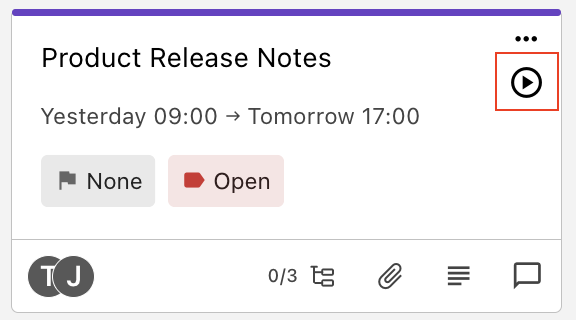
![]()
💼 Billable vs. Non-Billable Hours
- Easily mark time entries as billable or non-billable to keep your client work and internal time clearly separated.
📝 Smart Time Entries
- Attach quick notes to each entry so you’ll always remember what you were working on — even weeks later.
📊 Productivity Insights
- View total time spent on tasks, and get daily breakdowns of your hours to help you stay on track.
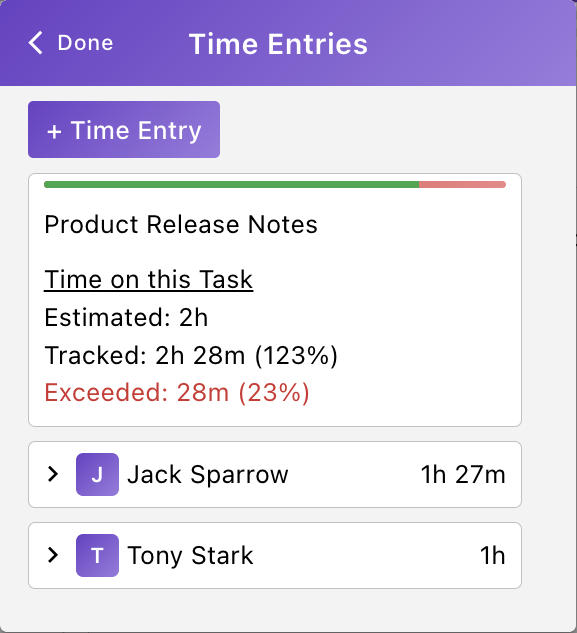
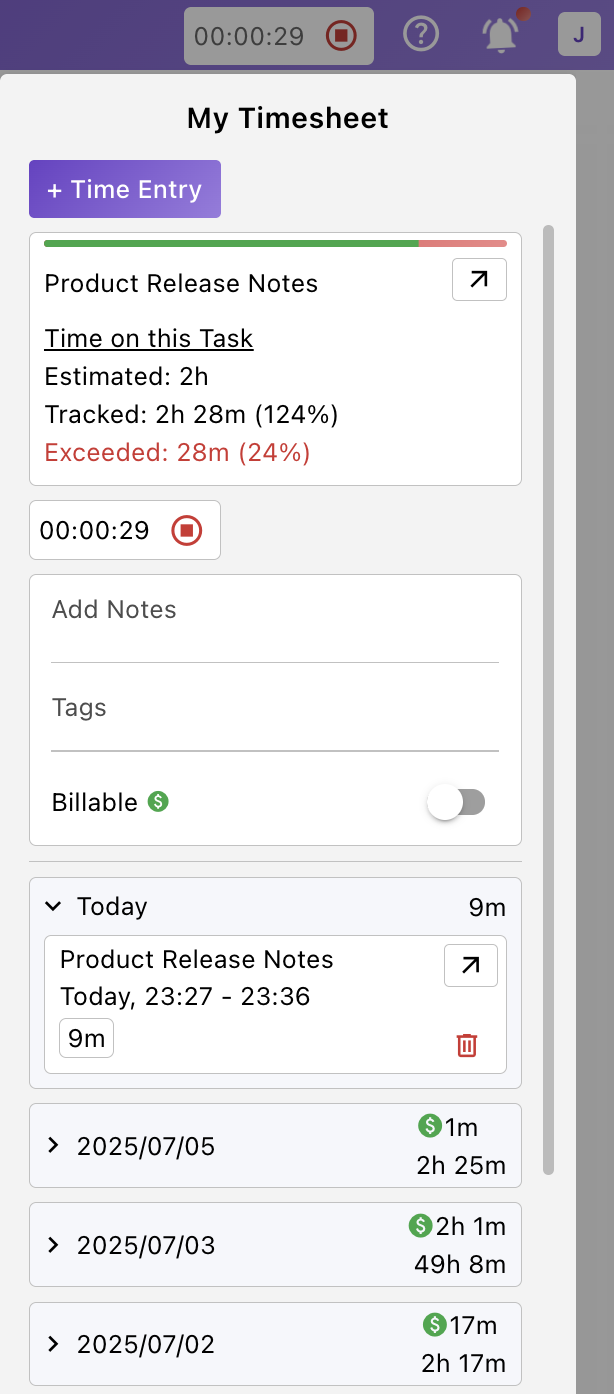
⏳ Time Estimate
- Add estimated time to tasks or subtasks to plan ahead and allocate resources wisely.
- You can even set user-specific estimated time for each task or subtask — enabling granular planning across team members.
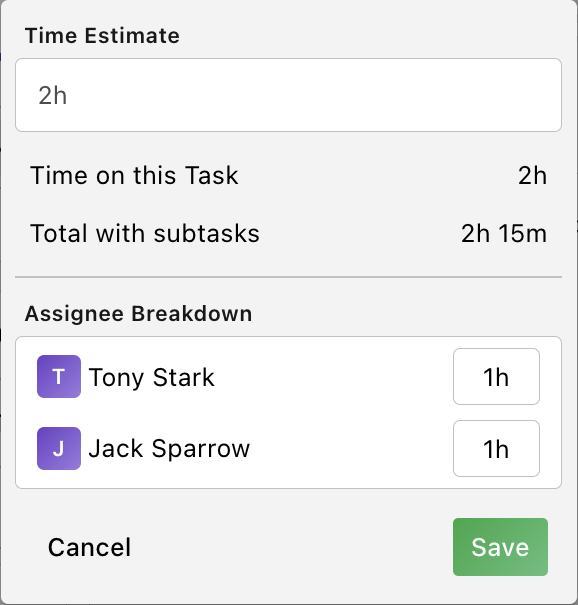
Enjoy a smoother, faster, and more intuitive experience with our refreshed interface and improved responsiveness across GoTodo.
Thanks for using GoTodo — we hope these updates make collaboration and tracking even easier!
7.3.2
- This release includes performance fixes in GoTodo Flow, resolving lag issues on tablets and iPads reported in the last version. We’ve also upgraded the database and optimized the backend for a faster, smoother experience.
7.3.1
Projects are now “Collections”:
- To better align with upcoming features, we've renamed Projects to Collections. This change sets the stage for future updates that will allow you to upload and organize any type of file within any folder, making your Gotodo workspace even more flexible and powerful.
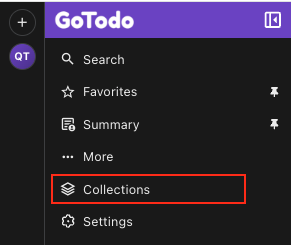
- We've made several UI/UX updates to enhance your experience. Thanks for all your feedback — it helps us keep improving!
7.3.0
Just like Doc & Flow, You Can Now Share Your Progress with Anyone!
- You can now generate a read-only public URL for any of your GoTodo views – whether it's a Checklist, Board, Table, Calendar, or Gantt chart. This is perfect for sharing specific project progress perspectives with clients, external team members, stakeholders or friends and family. They don't need a GoTodo account to see your progress – just the link! It's the perfect way to provide transparent updates and ensure everyone is aligned.
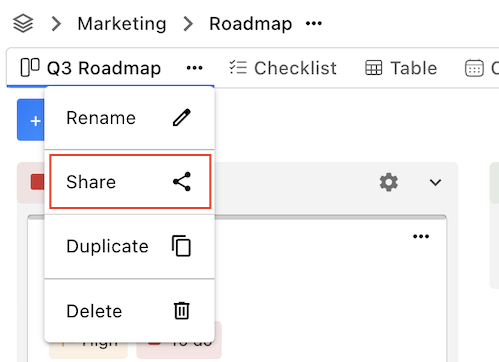
How it works:
- Simply generate the public URL for your desired list view, and anyone with the link can view it! This feature provides a seamless way to keep stakeholders informed and engaged with your project's progress.
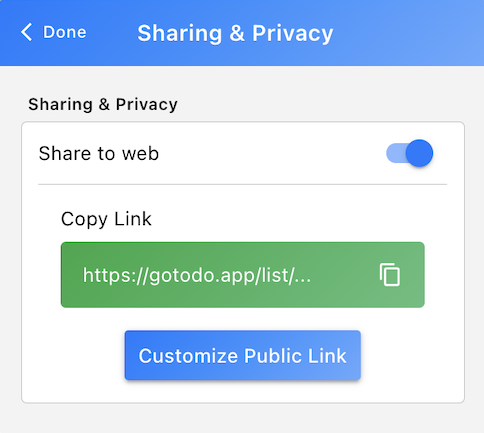
UI/UX Enhancements:
- We've significantly improved the user interface and overall user experience across GoTodo. Expect smoother interactions, better responsiveness, and a more intuitive design as you navigate through the application.
We hope these new features help you collaborate and share your progress more effectively. As always, thank you for using GoTodo!
7.2.0
Updates & Improvements
On small-screen views, you can rearrange, show, or hide individual footer navigation items as before. In addition, you can now hide the entire footer navigation by disabling all items.
Based on your feedback, "My Account" and "Notifications" have been moved from the footer to the header - in small-screen views (Outlook, VS Code, browser extensions).
We’ve also quietly squashed a few bugs—they won’t be bothering anyone anymore.
7.1.1
Fixes & Improvements
Display & Layout Fixes: Resolved resizing issues on small screens and addressed layout inconsistencies on some pages, including when accessed via the Outlook extension.
UI/UX Enhancements: Improved the user interface and experience across GoTodo to ensure smoother interactions and better responsiveness.
7.1.0
⚡️ Smarter Timezones: Work Better, Together!
- We've supercharged our timezone features to make collaboration smoother and clearer for teams everywhere.
👤 Set Your Own Timezone:
- You can now set your preferred timezone directly in My Account > User Settings. This setting controls how all times appear to you in the app, regardless of where you are or what device you're using—just ensures a consistent view of tasks, reminders, and activity logs wherever you go.
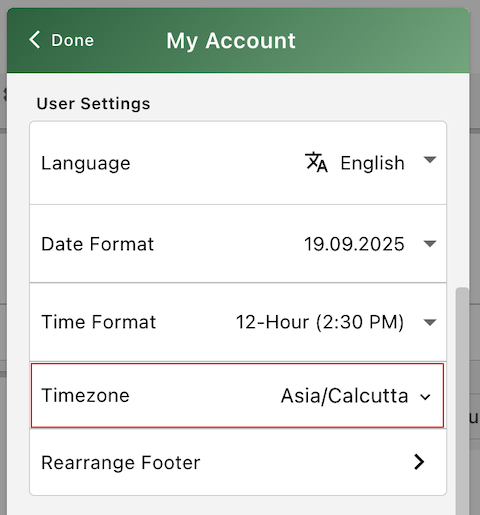
🌐 Space Timezone for Crucial Context:
- Each Space now has a designated timezone, set in Space settings. When you hover over any task deadline or event timestamp, you’ll see a tooltip showing the equivalent time in the Space’s timezone. This provides helpful context—especially for teams working around a central location—without affecting how times are stored or displayed to others.
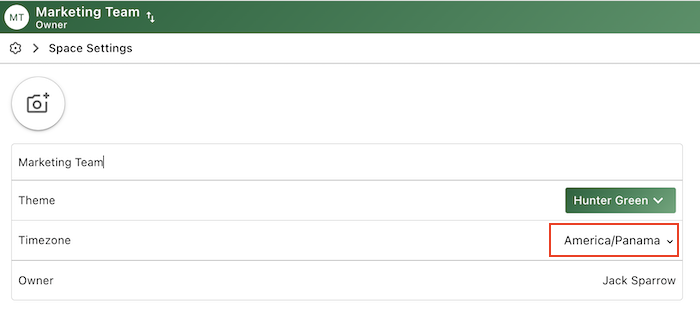
- Example: A task shows "Due: 5:30pm (Your Time)". Hover over it, and you'll see "7:00am Space Timezone (America/Panama)".
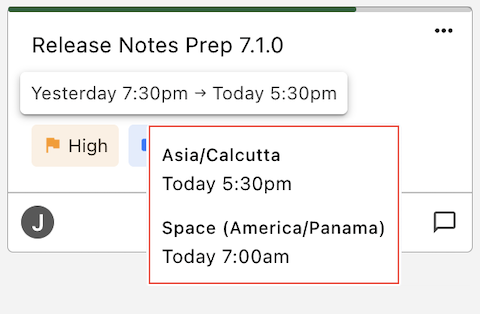
⏰ Schedule Tasks in Any Timezone:
- Gone are the days of mental math! You can now set a task's due or start time in any timezone! When viewed, it automatically adjusts to the viewer's local time. This feature is perfect for global collaboration, allowing you to easily schedule tasks for someone else's local time.
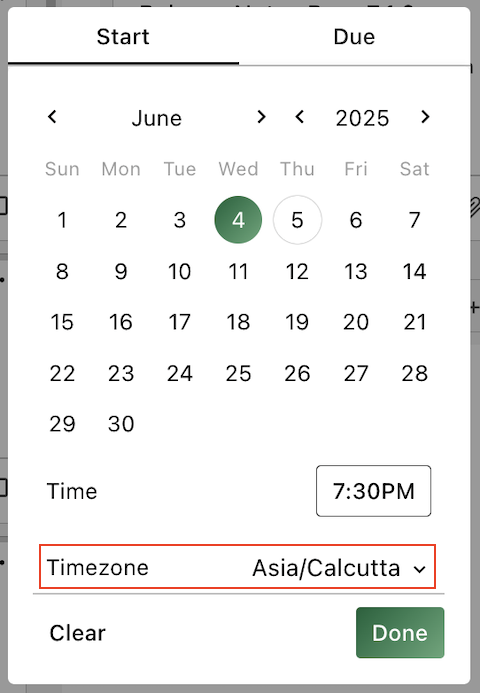
📌 Pin Your Favorite Timezones
- Make scheduling faster by pinning your frequently used timezones. Your go-to zones—like your team’s main operating time or a key client’s timezone—will stay at the top of the list when setting task times, so you never have to search for them again.
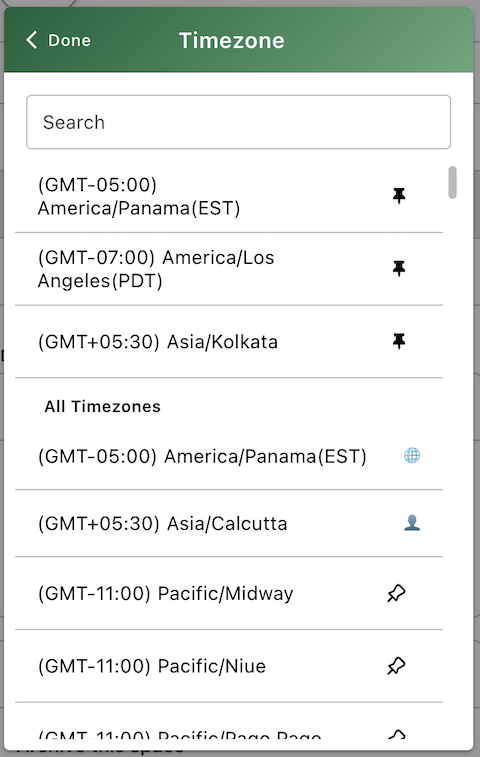
🗓️ Date Formats
- You can now choose how dates appear throughout the app by selecting your preferred format in My Account > User Settings. Whether it’s MM/DD/YYYY, DD/MM/YYYY, or another common style, your tasks, events, and due dates will display exactly the way you want.
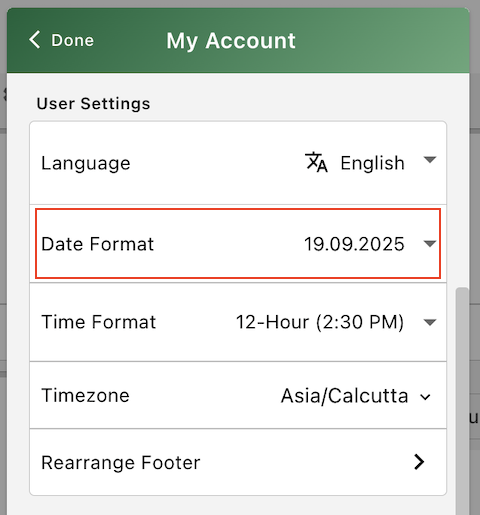
"We’re excited to bring these enhancements to your workflow, making teamwork across timezones simpler and more reliable. Your insights help shape GoTodo, so please keep the feedback coming. Together, we’re building a smarter, more connected project management experience. Stay tuned for what’s next!"
7.0.0
✅ Task Activity Log
Track everything happening in your tasks with a detailed Activity Log:
Logs updates to all task fields, comments, and attachments
Upcoming: support for logging task dependencies and goals/milestones
🔔 In-App Task Notifications
Stay informed with real-time notifications for tasks created by you or assigned to you, including updates to fields, comments, and attachments.
Filter Options:
Unread
Saved
All
Quick Actions:
Open Task
View Comment
Mark as Read
Add to saved / Remove from saved
🛠️ Fixes & Improvements
Fixed version history not displaying in some browsers for both Docs and Flow — now renders consistently across all supported environments
Squashed various minor bugs to improve stability and overall performance
"Your feedback drives GoTodo’s progress, and we’re committed to continuous improvement and exciting new features ahead. Thank you for helping us grow — more improvements are on the way!"
6.4.6
[Fix]
- Deleted users are no longer shown in the "Assigned Users" dropdown.
6.4.5
Archive
You can now archive any completed or inactive items — including spaces, folders, lists, tasks, docs, flows, and journals.
To restore archived items:
- Go to Space Settings to unarchive a space.
- For all other items, navigate to Settings > Archive.
6.4.2
Transfer Space Ownership
- We’re excited to announce a feature that many of you have requested — the ability to transfer ownership of a space to another user. We’ve made this update based on your feedback to give you more control and flexibility in managing your spaces.
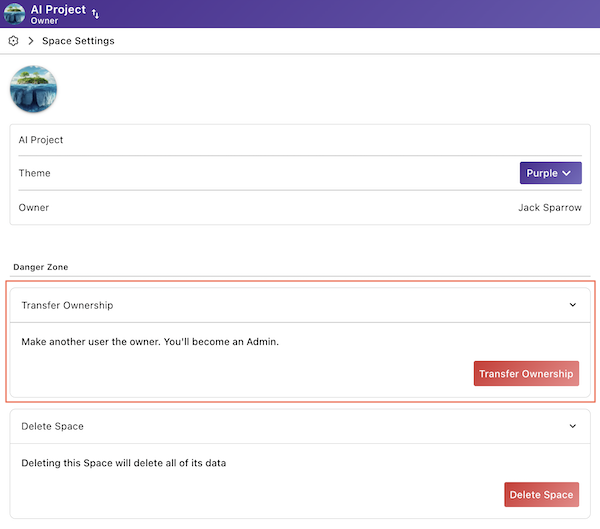
6.4.1
Task Progress
Track and Update Task Progress: You can now track and update the progress of tasks directly from within the task card or by editing the task. This feature provides an intuitive way to see how close a task is to completion, and makes updating your progress quick and easy.
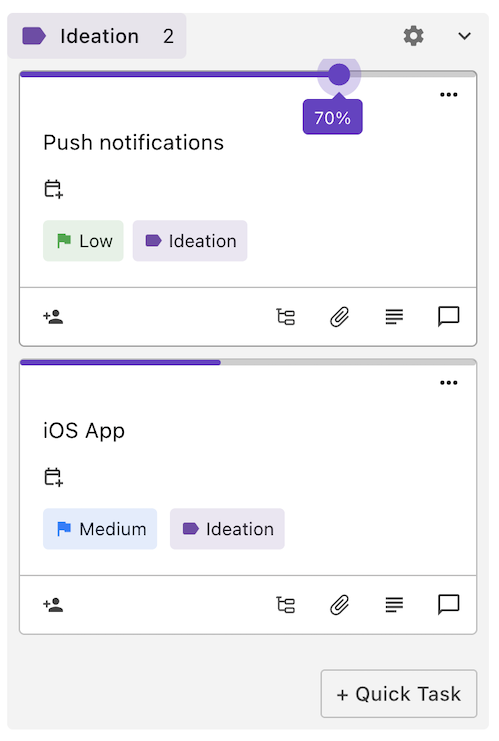
Gantt Chart Updates
Link Tasks: You can now link tasks to each other within the Gantt chart, helping you visualize task dependencies and relationships better.
Update Task Progress from Gantt: In addition to the task card, you can now update task progress directly from the Gantt chart, keeping your timelines and project status up-to-date in real-time.
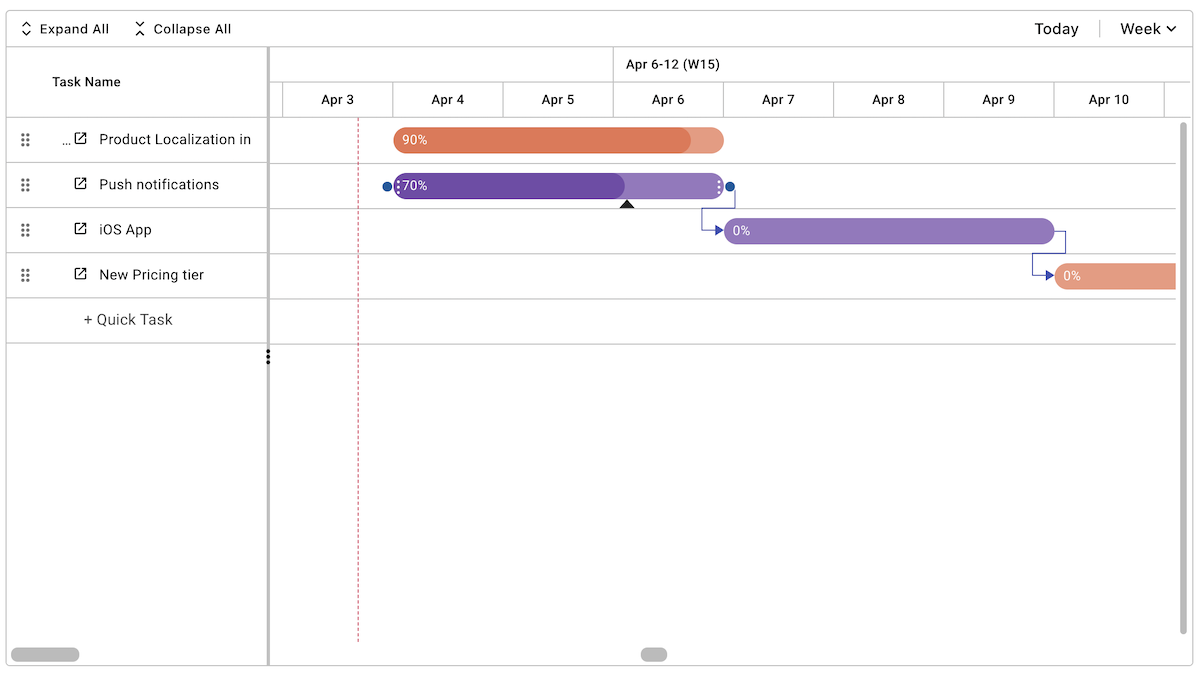
6.4.0
Project Folders
Create dedicated project folders to house all related lists, documents, flows, and goals.
Centralize your project resources for improved accessibility and collaboration.
Enjoy a cleaner, more organized workspace.
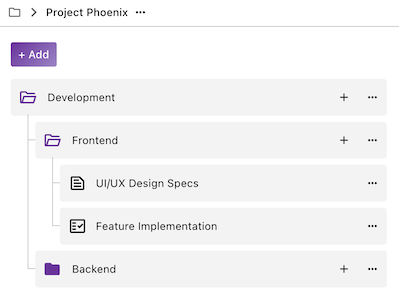
Subfolders
Build a hierarchical structure within your projects using subfolders.
Categorize and organize project elements with greater precision.
Simplify navigation and make it easier to locate specific items.
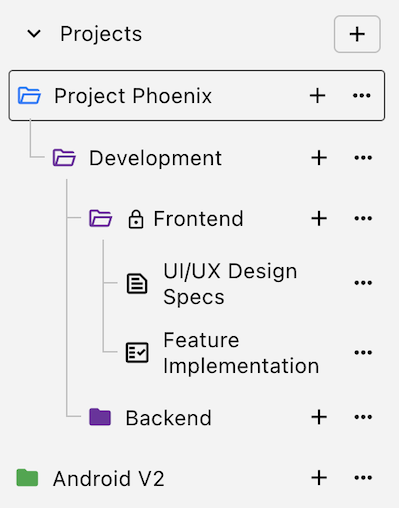
Private Folders
Maintain confidentiality with private folders, restricting access to sensitive information.
Share private folders selectively with authorized users.
Ensure data security and control who can view and modify specific project components.
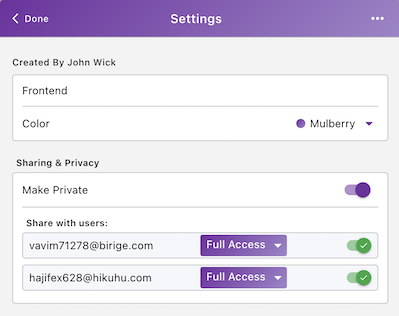
6.3.0
Goals & Nested Milestones
Goals
Create actionable goals to keep your tasks and projects aligned and on track! Assign specific tasks or projects to these goals to keep everything aligned and focused on the bigger picture.
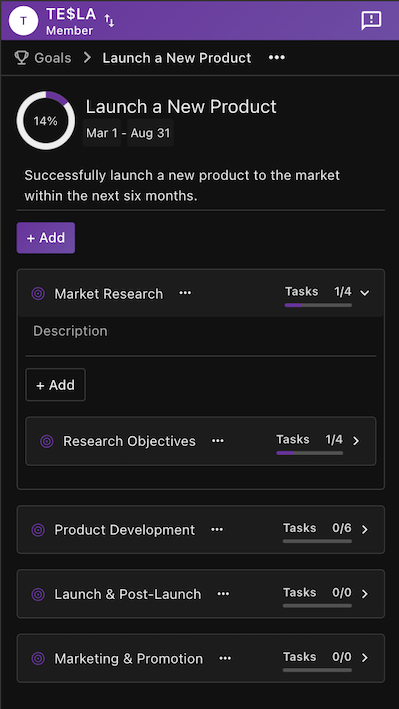
Nested Milestones
Break down your goals into smaller, manageable milestones. Each milestone can have its own set of tasks or projects, making large projects more organized and easier to track. This nested approach helps you tackle complex objectives step by step.
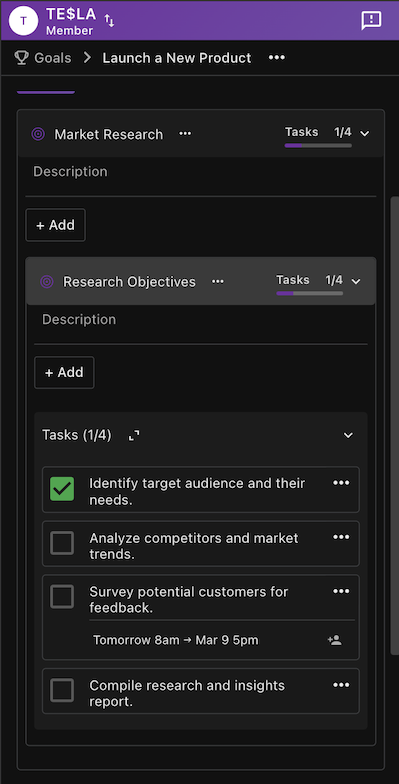
6.2.2
- A special thanks to Naveen for your valuable feedback! We’ve enhanced the Gantt chart by saving the splitter position. Now, the position will persist on your device, so you no longer need to drag the splitter each time you open your chart.
6.2.1
- We've squashed a few bugs and fine-tuned the design to deliver a smoother, more intuitive experience, boosting app stability and performance.
6.2.0
Gantt Chart View
We are excited to announce the beta release of the Gantt Chart View (Pro) for GoTodo! Now you can visualize project timelines and tasks, enhancing project management capabilities. We welcome your feedback!
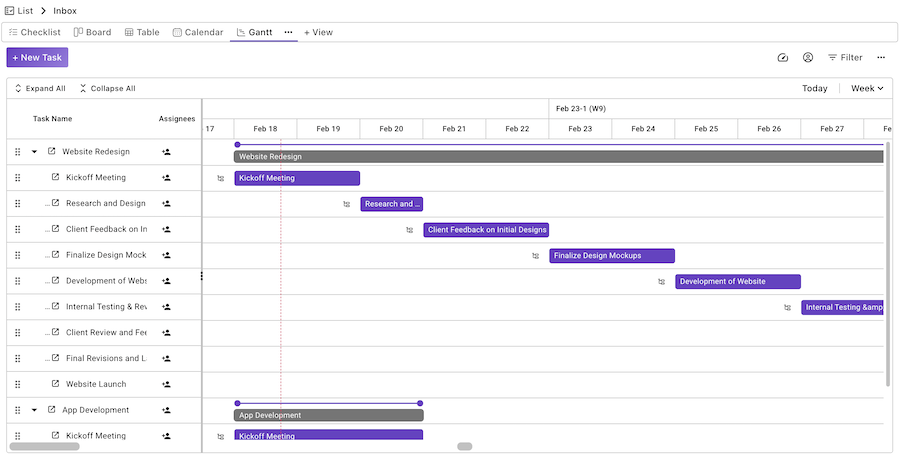
6.1.0
Task Scheduling Enhanced
- Tasks now have a start date and time, allowing for more precise deadline management.
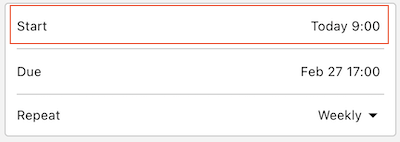
Calendar Improvements
- The calendar view is now easier to use and provides better planning with enhanced Month and Year views.
Table View Fix
- An issue causing overlapping "more actions" in the table view on certain devices has been resolved.
6.0.3
Improved Table View
- The default "Group" setting is now set to "None," providing a cleaner and more straightforward table layout for your tasks.
- We've optimized the Table View for improved performance and usability, making it faster and easier to use with several behind-the-scenes updates.
Exciting Features Coming Soon:
- Gantt chart
- Outlook Calendar
- Google Calendar
- Teams
6.0.2
Version History
- You can now easily access past versions of your documents and flows, and revert to a previous state when necessary. This feature is designed to help you stay organized and ensure you can always recover important content or changes. Free plan is limited to the latest 3 versions.
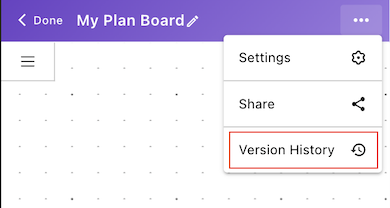
6.0.1
Unlimited Guests in All Plans
- No more limits on guest users! You can now invite as many guests as you need across all plans! Guests will have view-only access, allowing them to easily follow along without affecting your workspace. Collaboration just got more flexible.
Introducing the Squad Plan
- The Squad Plan is here! Perfect for smaller, agile teams who need flexibility and productivity.
More Local Currencies
- We've added support for more local currencies, giving you the convenience of paying in your preferred currency.
Improved Language Support
- GoTodo now offers even better language support, including improved translations and a more localized experience for all users, no matter where they are in the world.
6.0.0
Custom Views:
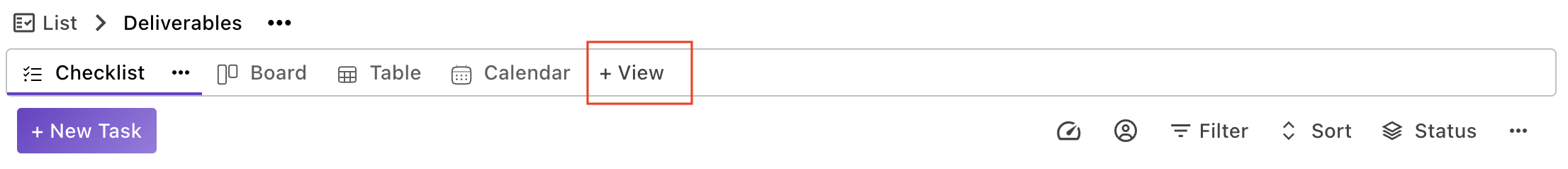
- Create personalized views in your lists with preferred layouts: Checklist, Board, Calendar, or Table.
- Rearrange views as per your choice, with the first view being the default for the list.
- Advanced filtering, sorting, and grouping options allow for precise task organization tailored to your specific needs.
Import/Export Tasks:
Import from Excel: Easily import tasks from Excel, simplifying the transition from other platforms.
- Export to Excel: Effortlessly export tasks to Excel for easy data sharing and reporting.
GoTodo Gets a Polish!
- We've recently made some under-the-hood improvements to GoTodo, including UI refinements for a smoother user experience. Explore the app and enjoy some delightful surprises – we're always striving to enhance your productivity journey.
Exciting Features Coming Soon::
- Gantt chart
- Outlook Calendar
- Google Calendar
- Teams
5.7.6
- Enhanced Task Cards: Added comments count and sub-task count directly on task cards for easier tracking.
5.7.5
- Bug Fix: Resolved an issue where closing the task quick create dialog in mobile incorrectly redirected users to the inbox.
5.7.4
Search Across All Spaces:
Now, results from other spaces are also displayed at the bottom of the search results, making it easier to search across your entire workspace.
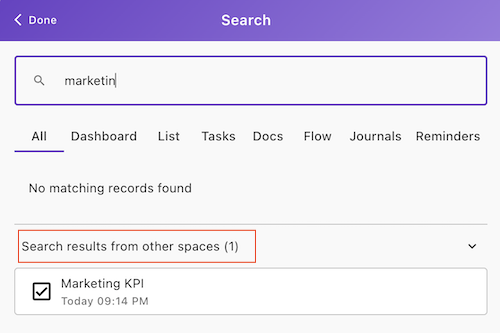
5.7.3
Quick Summary in List
Now you can get an instant summary of the current task list, helping you stay on top of your work without navigating away from the list. This feature provides a quick overview of key details, allowing you to efficiently track progress and manage your tasks with ease.
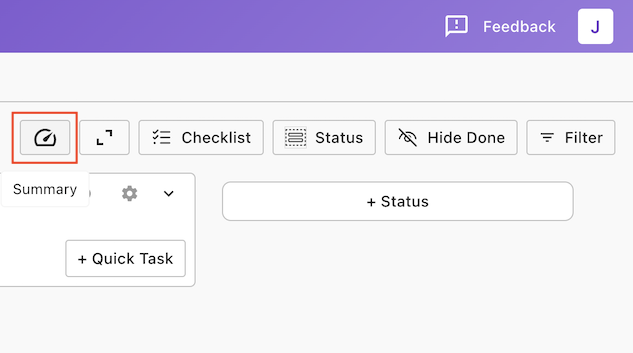
5.7.2
Enjoy a Personalized Footer Navigation Experience!
- Show, hide, and rearrange footer navigation items to suit your preferences.
- Your personalized footer settings are saved exclusively for your account and automatically applied across all the devices you use.
- NOTE: Requires update to GoTodo version 5.7.2
My Account > Rearrange Footer
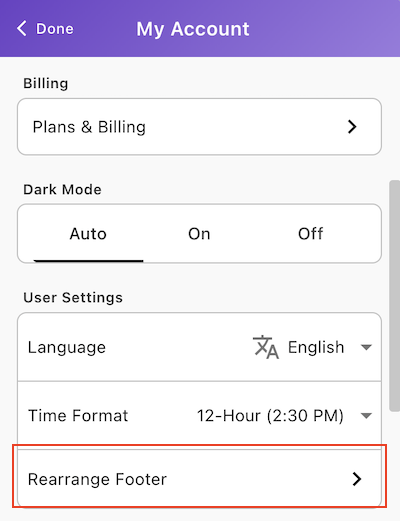
Enable/Disable and Rearrange in the order of your choice.
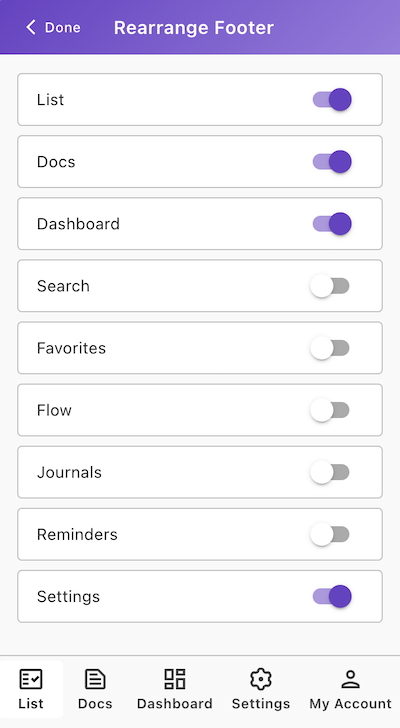
5.7.1
We've been busy behind the scenes polishing up GoTodo to make your experience even better. This update includes a handful of UI tweaks and improvements designed to make your to-do conquering smoother than ever before.
Expect a few pleasant surprises as you navigate GoTodo – it's all part of our ongoing mission to make your productivity journey as enjoyable as possible.
5.7.0
UI Enhancements: Improved the overall user interface to make GoTodo even more intuitive and user-friendly. These enhancements are designed to improve user experience and streamline navigation across the platform.
Dedicated Pages: Added dedicated pages for easier navigation.
Bug Fixes & Performance: Squashed bugs and optimized sync for faster, more reliable performance.
5.6.8
Custom Dashboards
We’re thrilled to unveil Custom Dashboards, allowing you to completely personalize your task management workspace! This feature lets you organize and manage your tasks through dashboards designed to fit your unique needs, boosting both visibility and productivity.
Add Widgets:
Choose from a wide variety of widgets to display key task information: 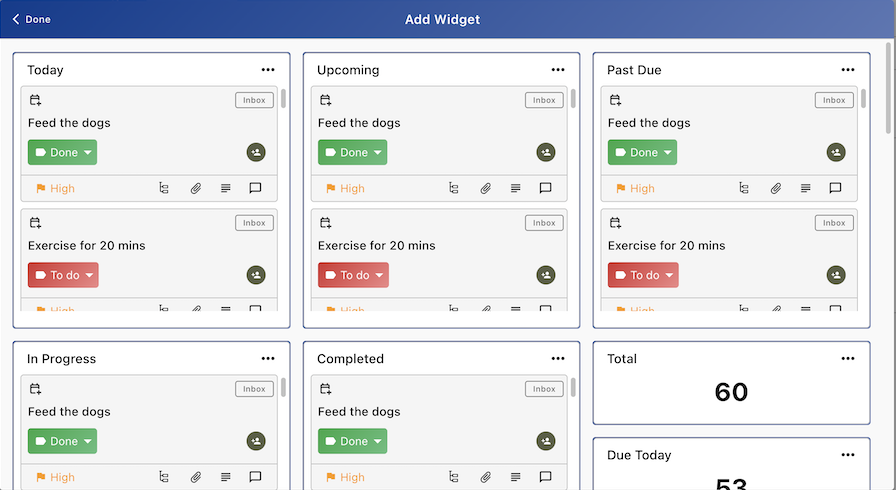

Widget Configuration
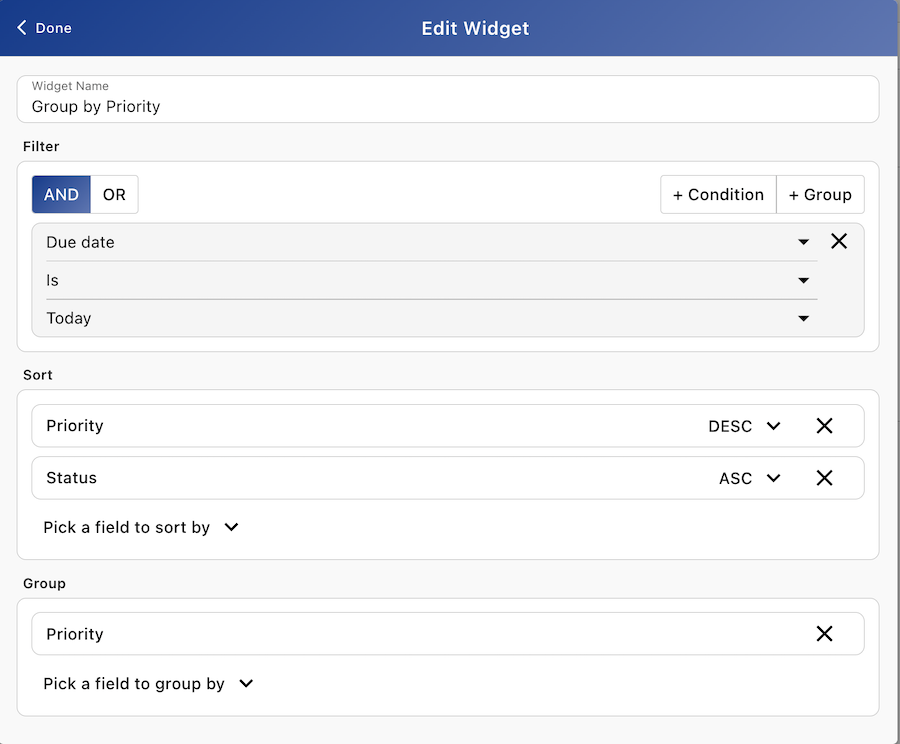
- Powerful Filtering: Use simple filters or create complex combinations using AND/OR logic across List, Due Date, Status, Priority, and more.
- Flexible Sorting: Arrange your tasks in the order that makes the most sense to you with multiple sorting options.
- Grouping: Group tasks by Status, Priority for a clearer overview.
Drag-and-Drop Layout:
Easily drag, reposition or resize widgets to customize your workspace for optimal efficiency. Arrange them to highlight your most important tasks and streamline your workflow.
Private Dashboards:
After creating your dashboard, you can make it private to keep it for your own use or share it with your team to collaborate more efficiently.
5.6.0
Custom Fields for Tasks:
Capture more details to your tasks with custom fields (Pro).
Task Summary Dashboard:
The New Task Summary Dashboard gives you an overview of your tasks.
Custom Dashboards (Coming Soon):
Create personalized dashboards to track what matters most.
Integrations:
LeadConnector Integration
GoHighlevel Integration
5.4.2
Task Repeat Options:
Every 3 Months, Every 6 Months
5.4.1
Generate Invite Code (Invite Link) for Space for a Particular User Role:
You can now generate a unique invite code (invite link) for a specific space, tied to a particular user role. This allows for more granular control over user access and permissions within the space.
How it works:
When generating an invite, you can specify the user role (e.g., Admin, Member, Guest, Custom).
The invite code will be linked to the selected role, ensuring the new user receives appropriate permissions when they join the space.
Join Space Using Invite Code (Invite Link):
Users can now join a space directly by clicking on an invite link (or entering an invite code). This simplifies the process for users to gain access to spaces without needing additional administrative steps.
How it works:
After receiving the invite code or link, the user can use it to join the space and will automatically be assigned the specified role.
5.4.0
Private Lists, Docs, Flow:
Pro users can create and manage private content, sharing with specific users and offering full or restricted access.
User Roles and Permissions:
Pro users can customize Admin, Guest, and Member roles, plus create custom user roles.
5.3.0
Gmail & Outlook Integrations:
You can now instantly convert emails into tasks, and organize them into dedicated GoTodo spaces..
Favorites:
Save Todo lists, Docs and Flows as favorites for easy access, with the ability to drag and rearrange them.
5.2.0
This release focuses on a series of internal updates and performance improvements aimed at enhancing the overall user experience of GoTodo. We’ve made behind-the-scenes optimizations to ensure the platform runs smoother, faster, and with fewer bugs, so you can focus more on what matters most.
5.1.0
Support for 20+ Languages:
We’re thrilled to introduce support for more than 20 languages, making GoTodo even more accessible to users worldwide. You can now engage with the platform in your language of choice.
5.0.0
New Customizable Templates:
Create custom templates with specific categories, statuses, and priorities to perfectly match your workflow. Need a template for work, home, or a project? We've got you covered with 15+ pre-made templates to jumpstart. Craft custom templates in Settings > Manage Templates.
Get Organized Your Way:
Now you can customize each of your task lists with unique templates. Simply edit your lists and choose a template that perfectly fits your current project or goal.
Hiding completed tasks and grouping tasks by category, statuses, or priority are now supported in your mobile apps.
